This blog is built by Jekyll on Github Pages. What is Jekyll? Jekyll is a static website generator, which can transform plain text into static site without a database and a server. Sounds great, right?! Jekyll is written by Ruby, so it’s literally a Ruby gem, like Rails, Sinatra… and so many other gems. Of course you can find it on Rubygems.
Create a new repo on Github
First, you’ll need to create a new repository on Github by clicking the “+” beside your avatar, and hit “New Repository”. Fillout the repository name by choosing it wisely. Normally we use username.github.io for the repository name.
When I say Normally, but I mean Should. : )
For example, I use yucchang.github.io as my username is yucchang.
Check out Github Pages
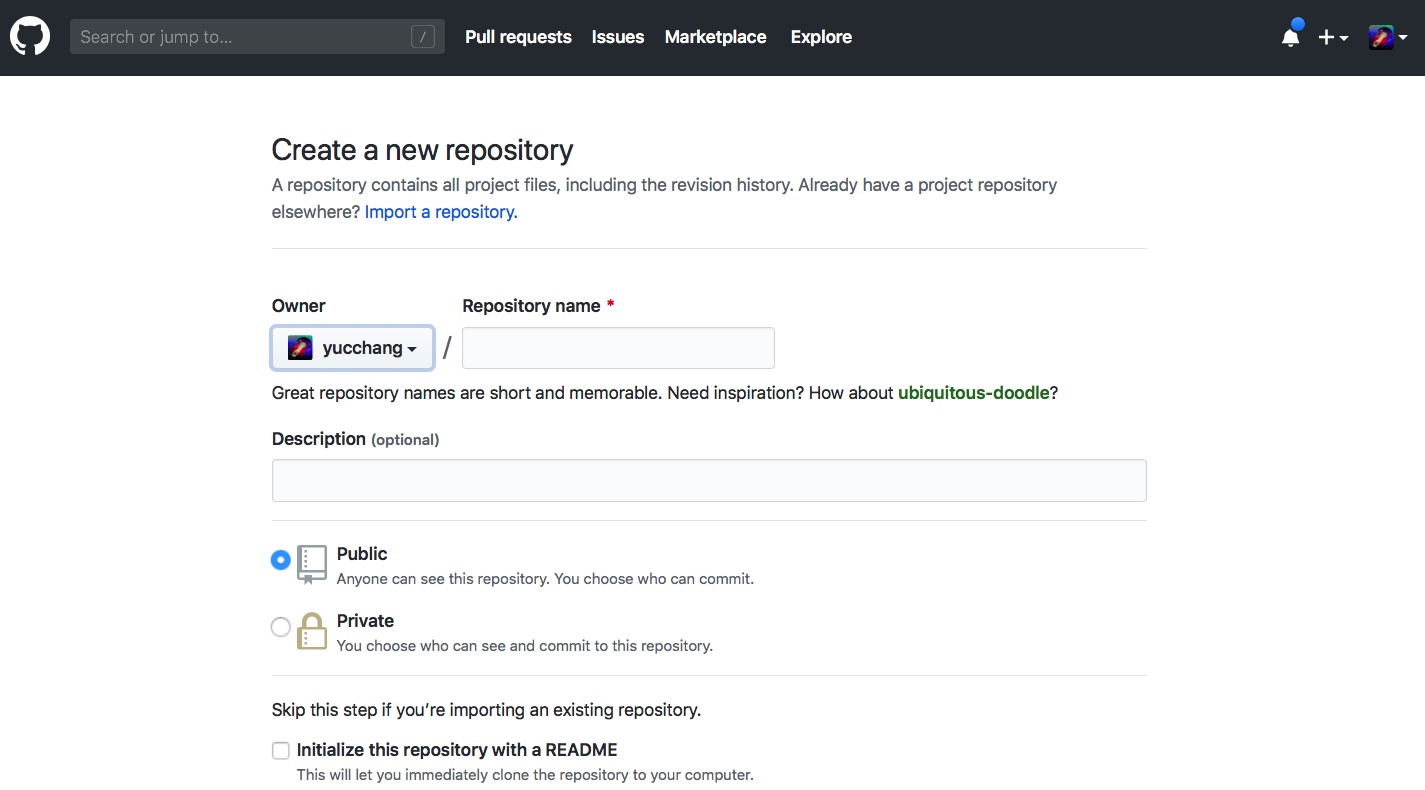
Install Jekyll
Once you’ve created the repo, you have to install Jekyll. As I mentioned, Jekyll is a gem , an application that includes some plugins (Ruby gems as well).
Please note: In this step, everything is running on macOS.
In whatever directory:
- Check if Ruby is installed, and it returns Ruby’s version.
$ ruby -v - Use gem to install Jekyll.
gem install bundler jekyll - To see if Jekyll is properly installed.
jekyll -v
Build up your site
Now, you can choose either by building up your site from the very beginning or by simply just apply themes on Jekyll theme which in my case.
If you decide to build your one and only blog:
- Run
jekyll new my-site $ cd my-site$ bundle exec jekyll server- Browse to http://localhost:4000. You are able to see the prototype of you site.
- You can customized your site by specified the options in
_config.ymlunder the root directory. Look up for more details on Jekyll.com
Or build fairly nice one by applying themes:
- Create a directory.
mikir myblog - Find your favorite theme, and link to their Github repo.
- Usually, you can find the instruction on
README, but in my case: - Clone or Download the repo.
$ git clone https://github.com/repo.git - Move all the files to the directory that just created.
$ bundle exec jekyll serve- Browse to http://localhost:4000
Just as simple as above. I said so cause I made it. LOL
Next, I will bring up some issues that I’ve dealed with.